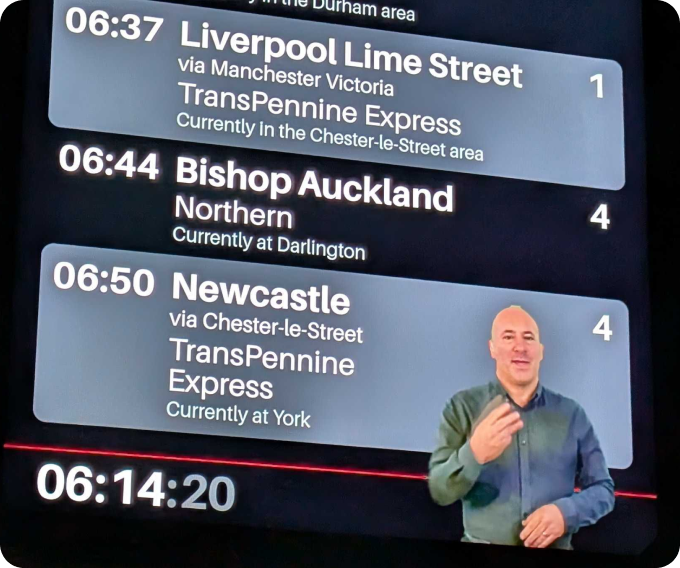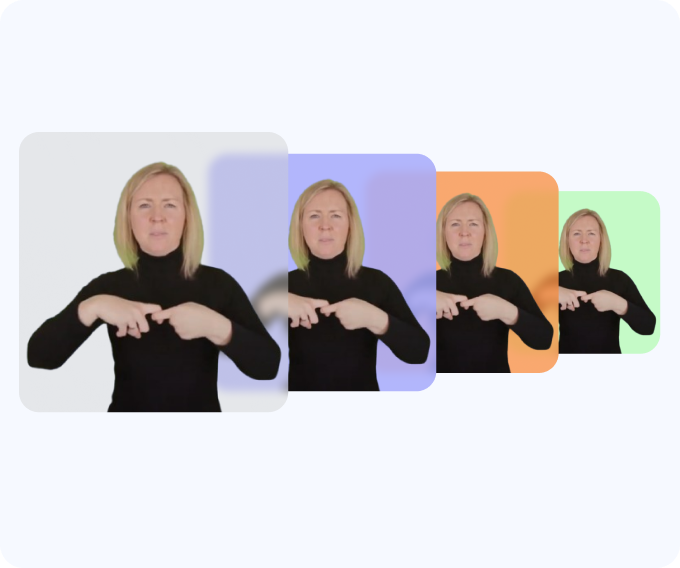Best Practices for Improving Deaf Accessibility in the Digital Space

Accessibility in digital media has been a hot topic since the early days of the Internet, yet 96.3% of home pages across the web have failed to meet basic Web Content Accessibility Guidelines.
Prioritising digital accessibility for people who are deaf or hard of hearing does more than merely ensure your media can be consumed by the deaf community. It turns out that improving deaf accessibility in the digital space can enhance your online presence in general.

This article outlines eight best practices to achieve and maintain deaf accessibility for your website and other digital properties.
1. Provide Multiple Contact Options
A click-to-call button on your website is convenient for those who can communicate on the phone, but that doesn’t help someone with a hearing impairment. It’s recommended to provide customers and contacts with alternative ways to reach you, including web forms, email submissions, and live chat.
2. Caption Your Videos
Include subtitles in your videos so that people can follow along with the content in real-time. For an optimal experience, include non-spoken sounds like song lyrics, laughter, applause, etc. Adding a description of the video and a video transcript are also helpful best practices.
For companies serving a significant size of the deaf population, you could even include sign language interpretation in a separate video window.
3. Develop Websites and Mobile Apps With Assistive Technologies in Mind
Various tools help the deaf access and consume digital media. Types of assistive technologies that the deaf community may use to access your website include screen readers and speech-to-text software. To ensure that this technology can interpret your website, it’s recommended to use proper semantic HTML, alt text for images, visual alerts, and keyboard navigation.
4. Create Skimmable Content
Skimmable content is content that is easy to read and consume at a glance. It includes clear headlines, short paragraphs, bullet points, and a visual hierarchy that is intuitive. Because deaf persons often rely on text to get information, this makes content easier to access. Screen readers also perform better when content adheres to this framework.
5. Utilise a Responsive Design
Responsive design means that your website can be viewed across any device, and the content will adjust to any screen size. This allows users to consume your content on desktops, tablets, and smartphones.
6. Invest in Sign Language Interpretation
If you create a lot of video content through lessons, events, or entertainment, having a sign language translation accompany this media boosts accessibility and demonstrates your commitment to this initiative.
7. Test and Get Feedback
While there are best practices for improving deaf accessibility, tech obstacles can cause things not to work as expected.
We recommend working with members of the deaf community to test your digital properties. Take their feedback to heart and always keep improving. It is vital to demonstrate linguistic awareness in sign language for effective communication.
8. Stay Current on Accessibility Trends
As technology evolves, more tools and tactics will emerge to further increase accessibility. It is important to remain on the cutting edge of these developments to create an ideal user experience for your customers and the community as a whole.
Specifically, staying current on Web Content Accessibility Guidelines (WCAG) will allow you to be in the know and readily informed about what you should be currently doing to promote maximum accessibility in digital media formats.

The Future Deaf Accessibility
The world’s deaf population is growing, and staying at the forefront of these accessibility trends is an innovative way to prepare your digital media for today’s audience while positioning your brand to adapt to ever-changing guidelines and recommendations.
Related Articles
Revolutionising Deaf Accessibility: Transform Your Website with Sign Language Translation